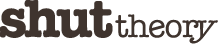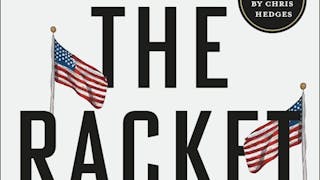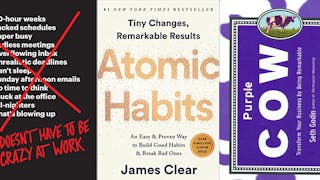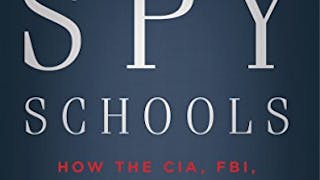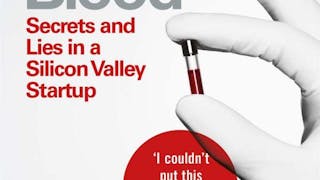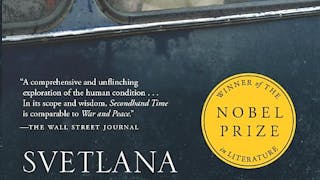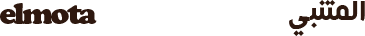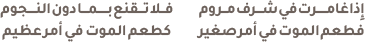Apples, Tomatoes, And What They Have In Common
One last tips to back-up your clutter before you buy a new software
Backing up files and items by following a system flexible enough to be expanded, and simple enough to be recognized is a life skill. Flattening categories, labeling freely, and removing space are some ways to eliminate clutter.

Do you spend hours on end naming your computer folders only to forget what they were for the next morning? Welcome to the popular club of the driven to chaos. But before you rush to the store to buy the latest invention in data backup and storage utilities, let me offer you few tips of experience, about how to put chaos into order.
To categorize or not to categorize
Categorizing is undeniably a great method for handling an ever-growing pile of information. You can find all kinds of category-making merchandise; folders, paper clips, labels, drawers, boxes, etc. But after two weeks, if you wonder where to place your new item, you need to reconsider this technique.
If you want your categories to last a long time, flexibility is the key. Keep them generic, and limited to five. I find five categories sufficient for most things in IT professions. For example, instead of having four small drawers, for bills, bank statements, salary slips, and receipts, have one large drawer for serious letters,
and another for small papers.
In the computer world, stick to one level of folders in your inbox. Think about what task you need to accomplish when you create a folder, rather than what it contains. For example; a folder for act now emails, another for act later, and a third for FYI.
Generic categories remove the stress of having to make a decision every time you put something away.
Label for your life
“I have two boys, Harbor Conceived Blond 4.0, and July-04 Hyper Active." How would you feel if you had a name like that? In real life, no matter how many tall and blond employees are in the office, Sara is one, and very distinguished. If that is how we name the most important things in our lives—our babies—then that is how we should name everything else.
Instead of dwelling upon a name for a new object, or group of objects, throw in the first name that comes to your mind. It may not be indicative, but Sara
isn’t either, yet we all know who Sara is! It works because you force a visual connection that does not need any further verbal expression. For example, you may name your drawers: Apples for the serious letters and Tomatoes for the small papers. Tomatoes rot after a while, get rid of them!
Additionally, abstract naming allows you to throw more unrelated objects to the same group. For example, important notes you want to separate from the rest of your inbox are under Achilles, so are security emails, and upcoming deployment plans. The category for those items would be short emails that don’t occur often.
In 2005, I came up with a file backup system based on city names. Not so indicative, nor restrictive. Four years down the road, I can tell you my cooking videos are on one of London backup DVDs and my old emails are in Dublin. I added backup dates to the label to distinguish them further.
More space, more junk
In my family’s house, my mum used to constantly complain about the clutter. Trying to help, I bought more containers and fixed more shelves in the kitchen. But I realized that the more space I was creating, the more junk there was to dump.
The first serious step towards eliminating clutter from our lives is to change our attitude towards it. We love to sort it when we should be disposing of it. I took that lesson with me when I moved into my own apartment. Here is one tip to keep the beast away.
Have a large container that is easy to reach, whenever you have items lying around; feel free to throw them in. Every other week, get rid of the items that you haven’t used in a while. A while is about three months for a hand bag, two weeks for a wallet, half a year for an old telephone set, and so on. The general rule is to remind yourself of how many times you promised to use an item. If you did that three times in a row, dump it, you are never going to use it.
Computer clutter grows much faster, but we almost never open a saved file twice! Save new items in one generic folder, fight the urge to create sub folders. Every once in a while, burn them on a DVD, or back them up on an external hard drive, label it and put it out of your sight. My junk folders are all saved in Frankfurt!
Update 2022: You might as well burry them in the cloud.
Do you feel guilty for messing with the pattern you spent hours sorting out? Don’t. It’s not your fault. Not only is it the age of knowledge and information, but also technology has made it more available. If you had the tendency to drift away, a web browser that puts millions of bits of knowledge a click away will devastate you, but instead of fighting it, try to channel it.
The best way to avoid wasting much time in putting things in order is to spend less time trying!
Keep it simple, accessible, and easily expandable.