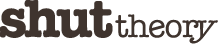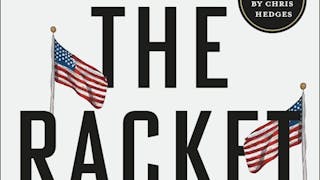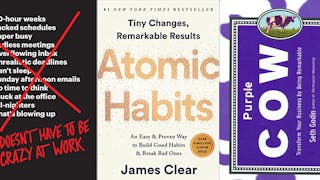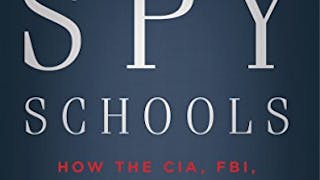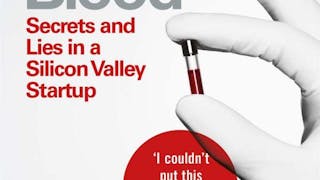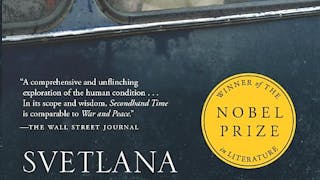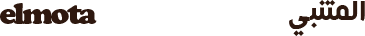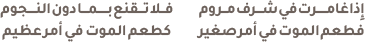Are we clear
Always use ClearType for HTML.
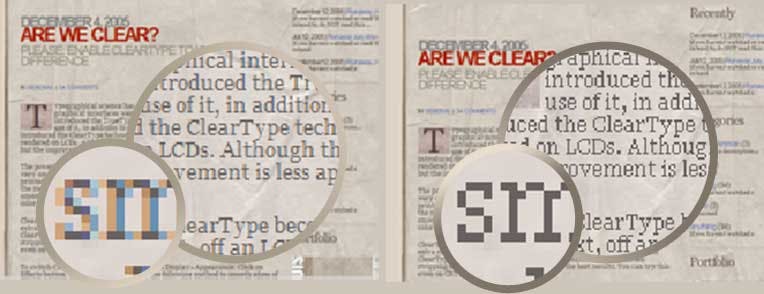
Typographical science has gained a lot of popularity ever since graphical interfaces were presented to computer users. Apple first introduced the TrueType technology, and now everybody is making use of it, in addition to other technologies. Lately, Microsoft has introduced the ClearType technology developed to improve readability of text rendered on LCDs. Although this technology is also available for CRT monitors, but the improvement is less apparent.
The power of ClearType becomes apparent when trying to read bulks of data, or very small text, off an LCD screen. ClearType makes text look almost as good as printed text on paper, increasing the resolution by three times, and decreasing the mental fatigue of trying to render jaggy edges of text. ClearType mainly smooths the edges of text, using the sub-pixels of the three available colors in color monitors (red, green and blue).
ClearType setting is set to off in Windows XP by default, so you need to go that extra step into switching it on. Microsoft's PowerToy Tuner lets you control ClearType settings from the Control Panel. Download to set LCD screen stripping to either RGB or BGR in order to get the best results. You can try this even on CRT monitors.
To switch ClearType on, go to Control Panel>Display>Appearance: Click on Effects button, check the checkbox: "Use the following method to smooth edges of screen fonts", and select "ClearType" from the drop down menu, then click OK. Watch above the difference between the two different settings.
This blog has been designed with ClearType set to ON, because it is the more sophisticated and advanced option. It is the future of displays. Please turn your ClearType ON to witness the difference. Let us move forward to the future.
Follow up: It is worth mentioning that IE7 has a new setting that allows you to switch off ClearType on your PC, yet display web pages with ClearType on. Go to Tools>Internet Options> Advanced>under Multimedia group: Always use ClearType for HTML.