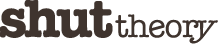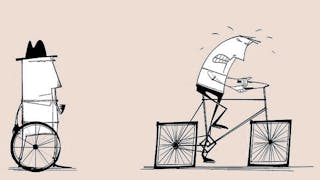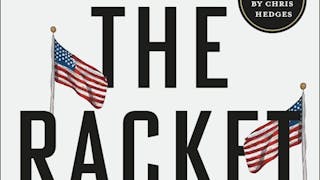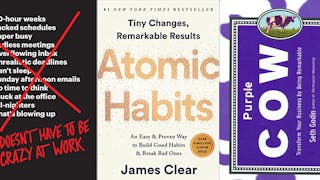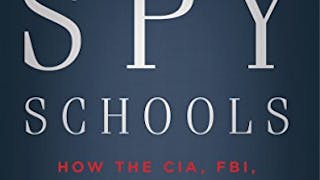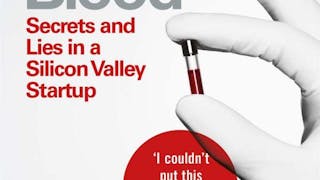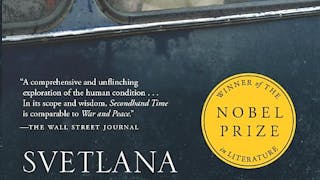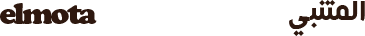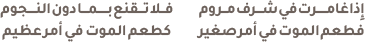Little things
Small enhancements to software makes a huge difference to users
I take notice. I am a UX designer, that may be the reason, but I take notice of all the little enhancements a new software version releases, that makes life easier. I do not have to read the release notes, it just comes naturally.
Now the IE7.0 is about to be released (Dave Massy's Blog), and as described by the beta version, windows will open in tabs as in FireFox. In fact, tabbed windows have been there for a while, the first time I had to deal with them was through Late Macromedia Dreamweaver 3.0. I say late
because Macromedia has been acquired by Adobe.
Office Word Enhancements
That set me thinking, of the early days of Office Word. Back in the stone age, Word opened all documents in one window, you could switch between documents through the window menu (that means Adobe is still in the stone ages!) Then they came up with a window per document, and I do remember at first it was irritating, but once you get used to it, it becomes really convenient, especially if you have enough space at the taskbar to show the title of the document. But now, I wonder, are they going to have tabbed windows in Microsoft Office Word? That is, version 12?
I consider Office Word by far the most sophisticated and helpful software. It is more useful than dear Adobe Photoshop. Did you know there are 1500 commands in Word? The new version promises that the commands panel will change according to context, helping users to better reach the hidden features of Word. Two thumbs up!
One of the enhancements at the current version of Word, I recall, was changing the event that opens the url links written in a document. It used to be a mouse click, now you need to hold down the ctrl key while clicking. Thank you Microsoft!
Outlook, The Little Things
Microsoft Outlook also made few simple enhancements that made my life easier. The first major enhancement was concealing the window tab from the taskbar when minimized. I used to launch Outlook first thing after I login my Windows, so that I always have the tab at the left side of my taskbar. So this definitely made me use less resources in my human brain machine every morning, of course, the saved resources went to other tasks - like coffee making!
Another Outlook feature that I believe little have noticed, is described as follows: when you have the preview mode switched to on, and you switch between different folders in Outlook (from calendar, to inbox, to tasks, and back to inbox), the email that previews in the inbox folder, is the last email you selected, not the first in the list, unless you have the first in the list already selected, then the first will be selected and previewed (and marked as read) even if it is a new incoming email. Well, I did notice, and I did like very much, but I still want this feature to be further enhanced so that the incoming email is never previewed unless I choose to preview it, because I configured my Outlook to mark as read in three seconds, it makes my life less noisy, and again saves human CPU cycles for ... tea making! And I would also like to see it applied on all other folders (especially the calendar.)
Hotmail Little Thing
Another problem with marking emails as read occurred in the past with the older version of MSN messenger. When you got new email, MSN prompted you with new mail from BigButs,
when you clicked the notification it instantly opens the email in a new browser window. Now, two notification boxes appear, one for the specific email, and the other is a simple you've got mail
once clicked, it would open the inbox in a browser window. That is definitely better. It makes spammers life more useless than it already is.
'Nough said! I talk too much!
One more: in the 95 version of Microsoft Word. It is in how the next line after a heading is rendered. In old versions, if you style a paragraph as a header, and press Enter, the next paragraph is also a header. Then that changed, the next line switched back to regular paragraph, which I personally think is great! In other softwares, such as Macromedia Dreamweaver, you can now control this behavior by changing a preference: Switch to plain paragraph after heading
. But I think I first saw this behavior in Microsoft Word.